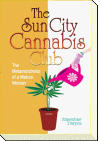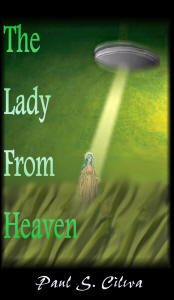| By: Paul S. Cilwa | Viewed: 5/18/2024 Posted: 5/1/2024 |
Page Views: 213 | |
| Topics: #Computers #HardDrives #SSDDrives | |||
| About the components inside your computer that provide its 'long-term' memory for performing tasks. | |||
In the realm of computing, data storage is a critical component, and the hard disk drive (HDD) has been at the core of data storage solutions for decades. The underlying science of HDDs is rooted in magnetism. At its most basic, data is encoded magnetically onto a disk's surface in binary form—ones and zeros—using read/write heads that float just nanometers above the spinning platters.

Prior to the development of the hard drive, bulk data was stored on magnetic tapes. (And, before that, on punch cards!) But the tapes themselves were bulky, and had to be mounted on a tape drive as needed, by a person, making it an expensive and time-consuming operation.

The world's introduction to actual hard drives began in 1956 with IBM's RAMAC, the first commercial computer to use a moving-head hard disk drive. The evolution of HDDs has been marked by an increase in data density and a decrease in physical size. From the 24-inch wide platters of the RAMAC to the 3.5 and 2.5-inch drives we use today, hard drives have undergone a significant transformation.
Inside a traditional HDD, platters coated with a magnetic material spin at speeds measured in revolutions per minute (RPM). The computer's read/write heads must wait for the correct section of the disk to rotate into position before data can be accessed or written, which introduces latency. This is akin to sending your mom a text and then having to wait for her to get around to finding her phone, realizing she has a text, reading the text, answering it, and remembering to hit 'Send'.

To mitigate this latency, hard drives are equipped with a cache, a small amount of fast memory that stores frequently accessed data. Think of it as a quick-access pocket in a backpack, allowing you to grab your keys or phone without rummaging through everything else.
More recently, the development of Solid-State Drives (SSDs) marked a significant shift in data storage technology. SSDs use flash memory to store data, which allows for faster access since there are no moving parts. Data in an SSD is accessed almost instantaneously, leading to quicker boot times, faster file transfers, and overall snappier performance.

Unlike HDDs, SSDs don't rely on magnetism or moving parts. This not only makes them faster but also more durable and resistant to physical shock. They're also quieter and consume less power, making them ideal for laptops and mobile devices.
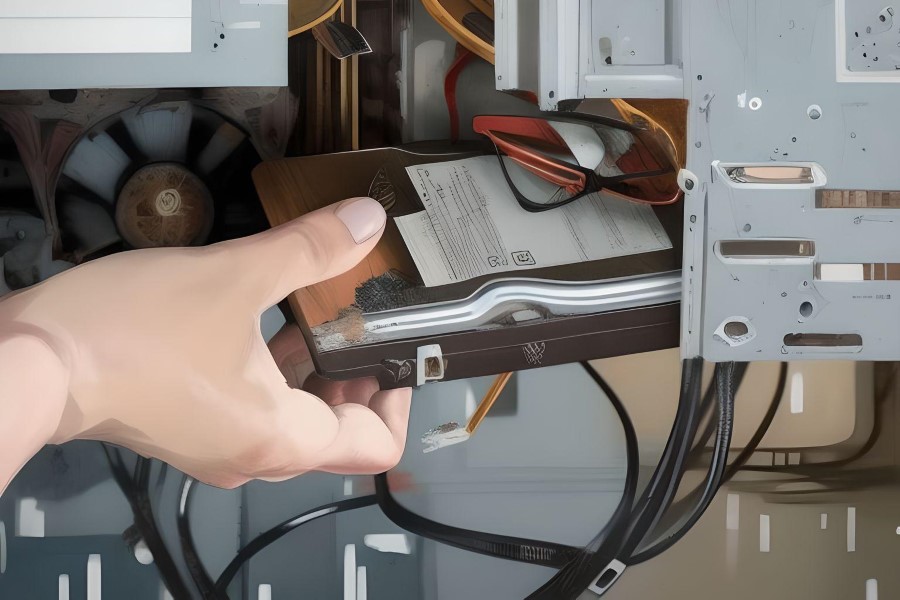
Installing both HDDs and SSDs involves similar steps: mounting the drive in the computer's case, connecting it to the motherboard via a SATA cable, and connecting a power cable from the power supply. However, SSDs offer more flexibility in placement due to their compact size and lack of moving parts.
While HDDs have served us well for many years, the future is leaning towards SSDs. As SSD technology continues to advance and prices fall, they are becoming the preferred choice for both consumer and enterprise storage solutions.