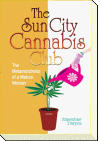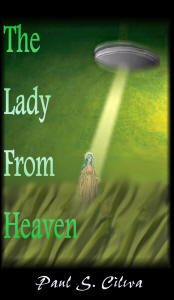| By: Paul S. Cilwa | Viewed: 4/24/2024 Posted: 5/1/1992 |
Page Views: 2880 | |
| Topics: #Assembler | |||
| My first published article, explaining how to create a boot sector program that will run when a disk is mounted. | |||
This very old piece was my very first published technical article! It is so old it is aimed at 5 1/4" floppy disks and uses the Borland assembler, TASM. Still, the technique presented is valid, as the boot sector program of hard disks (and CD-ROMs, as far as I know) is basically similar.
Non-system disk or disk error
Replace and strike any key when ready

If you have never forgotten to remove a data disk from the floppy drive before re-booting, then you have never seen the above message. The rest of us aren't so fortunate. We can even mark the evolution of our experience with PCs by how many seconds we remained puzzled by those words before we realized what the problem was, opened the floppy drive bay door, and pressed the "any" key.
That message may have been relatively meaningful back in the earliest days of the IBM PC, when machines were sold equipped with a staggering 64K of RAM and no one owned a hard drive. Instead you had a fistful of floppy disks, some formatted as "system disks" (meaning they including an image of the operating system) and some formatted as "data disks" (meaning they didn't). But now that virtually all of us customarily boot from hard disks, the clarity of that message is less evident. It's even worse for our clients.
Whenever you boot your PC, the ROM BIOS checks to see if there is a disk in the first floppy drive. If there is, it loads the floppy's "boot sector" into memory and passes control over to the program it assumes is there. The reason for the "non-system disk" message when a data disk is left in the drive is that the boot program on MS-DOS data and system disks is identical. The program looks in the disk directory to see if the operating system files are present; if they are, it loads them. If not, the infamous message is displayed.
To my mind there is enough difference between system and data disks to warrant their having different boot programs. The data disk boot program should display a more appropriate message to the hapless user—something on the order of "Oops! You've left a data disk in the floppy drive". Perhaps even with instructions on what to do about it. And the whole thing should be attractively displayed—I always set my clients' machines up so that Microsoft Windows is activated by their autoexec.bat files; these little white on black text messages in the corner do not command much attention from someone accustomed to full-screen, color displays.
One more criterion: the boot sector—any sector of an MS-DOS formatted disk—is 512 bytes long. The absolute limit on the size of our proposed boot program is, therefore, 512 bytes—and that includes data, such as the text of our message. No wonder the MS-DOS boot sector message is so cryptic! After including the code to check the directory for the presence of the operating system, and the code for loading it if it is there, one shouldn't be surprised if there wasn't much room left for error messages.
Having decided to go ahead with this project, then, our first step is to determine what, if anything, is "special" about a boot sector program. What can it do? What can it not do?
First off, we can rely on the ROM BIOS having done all it needs to do prior to loading an operating system. The interrupt tables, for example, will have been initialized—but only for routines supplied by the ROM BIOS, of course. Interrupt 10h (video services) will be available, but not interrupt 21h (DOS services). Of course not—DOS hasn't yet been loaded! High-level disk access will not be available, either, but that's OK; we only need the video services.
(Those of you who customarily bypass DOS and BIOS video services in favor of writing directly to the screen may wonder why on earth anyone would want to use the BIOS for the display of text. The answer is simple: the code involved in checking for the active display, setting attributes, sending text to the display, and so on, would not leave much room for the meaningful message we want to display!)
Another interesting aspect of this project is that the boot sector program is neither an .EXE nor a .COM file—it's more like ROMable code. An absolute linker, such as is used when writing an embedded system, would be nice to have here. But since I don't happen to have one of those, we'll have to make do with the following development cycle:
- TASM boot
- Link boot;
- EXE2BIN boot.exe boot.bin
Running through the code from the beginning, we see that the first instruction is a JMP around the program's data. The first data item is the BIOS Parameter Block, which requires a special note. This table supplies DOS with information it needs to have in order to work correctly with the disk. The table is not identical for low and high density disks. It is not the same for 5.25" and 3.5" disks, either. So when you put this boot program onto a disk, you must be sure the values in the BIOS Parameter Block are correct for that disk. One way to do this is to assemble different a version of your boot program for each type of disk you use. Another is to write a program which reads the BIOS Parameter Block from a floppy and copies its information to the boot program, before writing the composite boot sector back to the disk. The data supplied in our program is appropriate for high-density, 5.25" floppies.
Incidentally, there is an interesting anomaly regarding the OEM field of the BIOS Parameter Block. It is intended to identify the operating system under which the disk was formatted. However, PC-DOS version 4.0 requires that the characters "IBM " occupy the first four characters of the OEM field; otherwise it refuses to recognize the floppy as a valid disk. So if you want to use some MS-DOS-formatted disks on a computer running PC-DOS 4.0, you have to forego the use of this field in the manner in which Microsoft intended. Since our boot sector program isn't really intended to represent any particular operating system, I have initialized the field with a string of hex digits that will enable the disk to operate under PC-DOS 4.0. On the other hand, considering that there are many more copies of MS-DOS out there than there are of PC-DOS 4.0, some of you may prefer to use the field for its intended purpose and thus exclude the disk from possible use by one of the computers afflicted with PC-DOS 4.0.
Following the BIOS Parameter Block I have placed some EQUs and the text for the messages. Note that these are not in a "data segment"; they are in our only segment—the code segment.
The IDEAL directive reveals that this program is intended to be assembled, not by MASM, but by Borland's TASM (Turbo Assembler). The only feature of IDEAL mode I am using here is that the SIZE operator will return the actual length of my strings, rather than the useless value 1. If you are still using MASM, there are other tricks you can use to obtain the length of your strings, such as counting them by hand and EQUing the values. We return to MASM mode to declare the PrintString proc in the traditional manner rather than IDEAL mode's "PROC PrintString").
The first thing we do at ProgramSetup is to set up the stack. By setting the stack register and pointer to 0000:0000, we guarantee the first PUSH will wrap around to 0000:FFFE/0000:FFFF. This is not an arbitrary location, though it might seem as if it could be, since we have all of the computer's memory to ourselves. (After all, nothing can still be running when we boot, and we intend to re-boot after displaying our message!) But we do want the stack out of the way of the boot program itself, and 0000:FFFF is the highest address we can guarantee will be present in an IBM-compatible computer. Remember, the first models only came with 64K!
The ProgramSetup section of code is interesting for another reason. When writing a .COM program in assembler, we usually include an ORG 100h directive. This leaves a required 256 bytes of header in the .COM file for information that DOS feels compelled to put there. But, as I mentioned, the boot sector program is not a .COM program. It is always loaded to an absolute address. Unfortunately that address is 0000:7C00. This address is not sacred to the 8086 family of chips themselves, but you can count on any PC-compatible computer to load the boot sector program, whether it comes from a floppy or the hard disk, to that address. That is also the address to which control is transferred by the BIOS' bootstrap loader routine. And that brings us to the first quirk we must program around: the fact that the program really should be ORGed to 7C00! But if we do that, we'll wind up with an enormous .BIN file, of which we'll only want the last 512 bytes.
Fortunately, there is a trick that can be found in the first few bytes of the original MS-DOS boot sector program, following the BIOS Parameter Block. The values 07C0h and the offset of the first instruction following a RETF are pushed onto the stack. The RETF instruction is then executed, resulting in a far "return"—to the next instruction! And now the code segment register and the instruction pointer are set up appropriately for an ORG of 0. And, having loaded the CS register with the desired value, we can copy into DS as well.
The section labeled Sky actually clears the screen—to blue, if the display is a color monitor, and to black if monochrome. Different attributes are given to the bottom section of the screen, allowing for a company logo to be given emphasis.
We then check to see if the default display is set up for monochrome or not. If it is not, the section ColorOOPS builds a nice red box on our blue background, with various foreground attributes to emphasize the different message lines. Otherwise the MonochromeOOPS section just puts up a black letters on white background box.
Finally we are ready to DisplayText. Most of the work is done by the PrintString subroutine, a fairly conventional bit of assembler. All we have to do here is set up the registers with the message, the message's length, and where on the screen it should go. (This is where TASM's "IDEAL" mode comes in handy, by making the SIZE operator perform as it intuitively should.)
After the text has been displayed, we set the cursor to a convenient position—the next writes to the screen will be made by the next try at booting the machine, and you don't want any ugly overwriting of the message box at the center of the screen, nor text that starts one character after the last word of our message.
To end our boot program, we delay for a couple of seconds and then invoke the BIOS' bootstrap loader service. This way we do not need to make the user "press any key"; as soon as the floppy bay door is opened (or the latch released) the computer will reboot on its own.
Now that we have our boot sector program, how do we get it onto a floppy disk? Well, assuming that the BIOS Parameter Block is appropriate for the disk you want to put the program on, the easiest way is to use the MS-DOS program, Debug. The following commands will load BOOT.BIN and copy it onto the boot sector of the floppy in drive A:
n boot.bin
l 0
w 0 0 0 1
q
To test the program, since the floppy is already in the drive, just press CTRL-ALT-DELETE.
Two caveats: First, I've tried this program on about 2 dozen computers of various makes and models, and it performed flawlessly on all but one. That one had the same BIOS date and was of the same model as the computer next to it, where the program worked; I assume the BIOS or the video display card was flawed in some way. Second, remember that this boot sector program makes it impossible to use a floppy on which it has been placed as a system disk without reformatting it. MS-DOS's Sys command was not written with this boot program in mind, and if you try to use it your computer will hang.
But who uses Sys, anyway? For folks who use a lot of data or backup disks, and sometimes forget to remove them from the floppy drive, putting this boot sector program on your floppies may replace mild annoyance with good-natured sheepishness, and maybe make your day just a little more pleasant.
ASSUME CS:_TEXT, DS:_TEXT, SS:_TEXT _TEXT SEGMENT BYTE PUBLIC 'CODE' ORG 0 ProgramStart: jmp ProgramSetup BPB STRUC OEM db 49h,42h,4Dh,20h,59h,55h,4Bh,21h BytesPerSector dw 512 SectorsPerCluster db 1 ReservedSectors dw 1 NumberOfFATs db 2 NumberOfDirEntries dw 224 TotalSectors dw 2400 MediaDescriptor db 0F9h SectorsPerFAT dw 7 SectorsPerTrack dw 15 NumberOfHeads dw 2 NumberOfHiddenSectors dw 0 BPB ENDS BIOS_Parameter_Block BPB <> SkyAttribute EQU 1Fh CompanyAttribute EQU 1Bh OOPSAttribute EQU 4Eh MsgAttribute EQU 4Fh InstrucAttribute EQU 4Bh ShadowAttribute EQU 0Bh OOPS_Line1 db 'OOPS!' OOPS_Line1_Row EQU 6 OOPS_Line1_Col EQU 37 OOPS_Line2 db 'You''ve accidentally left a data disk' OOPS_Line2_Row EQU 7 OOPS_Line2_Col EQU 22 OOPS_Line3 db 'in floppy drive A: while booting.' OOPS_Line3_Row EQU 8 OOPS_Line3_Col EQU 23 OOPS_Line4 db 'Please open the drive bay door!' OOPS_Line4_Row EQU 10 OOPS_Line4_Col EQU 25 Company_Line1 db 'My Company, Inc.' Company_Line1_Row EQU 19 Company_Line1_Col EQU 33 Company_Line2 db 'P.O. Box 100' Company_Line2_Row EQU 20 Company_Line2_Col EQU 34 Company_Line3 db 'Mytown, USA 11111' Company_Line3_Row EQU 21 Company_Line3_Col EQU 32 MonochromeMode EQU 7 IDEAL ; allow SIZE operator ProgramSetup: sti mov ax,0 ; initialize… mov ss,ax ; stack… mov sp,ax ; registers mov ax,07C0h ; trick to set… push ax ; CS & IP… mov ax,OFFSET CS_Loaded ; to appropriate… push ax ; values retf ; set DS = CS CS_Loaded: mov ax,cs mov ds,ax Sky: mov ah,6 ; Init window mov al,0 ; Blank entire window mov bh,SkyAttribute ; Attribute mov cx,0 ; Top, left = 0 mov dh,18 ; bottom row mov dl,79 ; right column int 10h ; video services mov bh,CompanyAttribute ; New attribute mov ch,19 ; top row mov dh,24 ; bottom row int 10h ; video services CheckDisplayMode: mov ah,0Fh ; Get display mode int 10h ; video services cmp al,MonochromeMode ; if mono… je MonochromeOOPS ; jump ColorOOPS: mov ah,6 ; Init window mov al,0 ; Blank entire window mov bh,OOPSAttribute ; Attribute mov ch,6 ; Top row mov cl,20 ; Left column mov dh,ch ; bottom row mov dl,60 ; right column int 10h ; video services mov bh,MsgAttribute ; Attribute mov ch,7 ; Top row mov dh,9 ; Bottom row int 10h ; video services mov bh,InstrucAttribute ; Attribute mov ch,10 ; Top row mov dh,ch ; Bottom row int 10h ; video services mov bh,ShadowAttribute ; Attribute mov ch,7 ; Top row mov cl,61 ; Left column mov dh,10 ; Bottom row mov dl,62 ; Right column int 10h ; video services mov ch,11 ; Top row mov cl,22 ; Left column mov dh,ch ; Bottom row mov dl,62 ; Right column int 10h ; video services jmp DisplayText MonochromeOOPS: mov ah,6 ; Init window mov al,0 ; Blank entire window mov bh,070h ; Black on white mov ch,6 ; Top row mov cl,20 ; Left column mov dh,10 ; bottom row mov dl,60 ; right column int 10h ; video services DisplayText: mov bp,OFFSET OOPS_Line1 ; Message mov cx,SIZE OOPS_Line1 ; byte count mov dh,OOPS_Line1_Row ; row mov dl,OOPS_Line1_Col ; column call PrintString ; do it mov bp,OFFSET OOPS_Line2 ; Message mov cx,SIZE OOPS_Line2 ; byte count mov dh,OOPS_Line2_Row ; row mov dl,OOPS_Line2_Col ; column call PrintString ; do it mov bp,OFFSET OOPS_Line3 ; Message mov cx,SIZE OOPS_Line3 ; byte count mov dh,OOPS_Line3_Row ; row mov dl,OOPS_Line3_Col ; column call PrintString ; do it mov bp,OFFSET OOPS_Line4 ; Message mov cx,SIZE OOPS_Line4 ; byte count mov dh,OOPS_Line4_Row ; row mov dl,OOPS_Line4_Col ; column call PrintString ; do it mov bp,OFFSET Company_Line1 ; Message mov cx,SIZE Company_Line1 ; byte count mov dh,Company_Line1_Row ; row mov dl,Company_Line1_Col ; column call PrintString ; do it mov bp,OFFSET Company_Line2 ; Message mov cx,SIZE Company_Line2 ; byte count mov dh,Company_Line2_Row ; row mov dl,Company_Line2_Col ; column call PrintString ; do it mov bp,OFFSET Company_Line3 ; Message mov cx,SIZE Company_Line3 ; byte count mov dh,Company_Line3_Row ; row mov dl,Company_Line3_Col ; column call PrintString ; do it SetCursorForReboot: mov ah,2 ; Set cursor mov bh,0 ; page 0 mov dh,22 ; row mov dl,0 ; column int 10h ; video services Delay2Seconds: mov ah,0 ; Read the clock int 1Ah ; timer services add dx,40 ; add about 2 seconds mov bx,dx ; save in BX CheckDelay: int 1Ah ; check the time again cmp dx,bx ; 2 seconds yet? jne CheckDelay ; if not, try again ProgramEnd: int 25 ; re-boot computer MASM ; return from IDEAL PrintString PROC ; ; Input ; ds:bp = pointer to string to be printed ; dh = row ; dl = column ; cx = length of string ; SetCursor: mov ah,2 ; set cursor position mov bh,0 ; page 0 int 10h ; video services WriteText: mov ah,14 ; write character PrintNextChar: mov al,ds:[bp] ; load char to write int 10h ; video services inc bp ; next character loop PrintNextChar ; do again ret ; done PrintString ENDP _TEXT ENDS END ProgramStart